Financial strength. Generational impact.
Financial services that strengthen the Church today and create lasting impact for future generations.
Church Loans
We’re not your average lender. At GenFi Ministries, our financing options are uniquely designed to support churches.
Investments
Invest in ministry. While your GenFi Ministries investment earns interest for you, it also funds loans for Assemblies of God churches.
Retirement
Your GenFi Ministries retirement account can help prepare you and your family for the future — and equip ministries for it too.
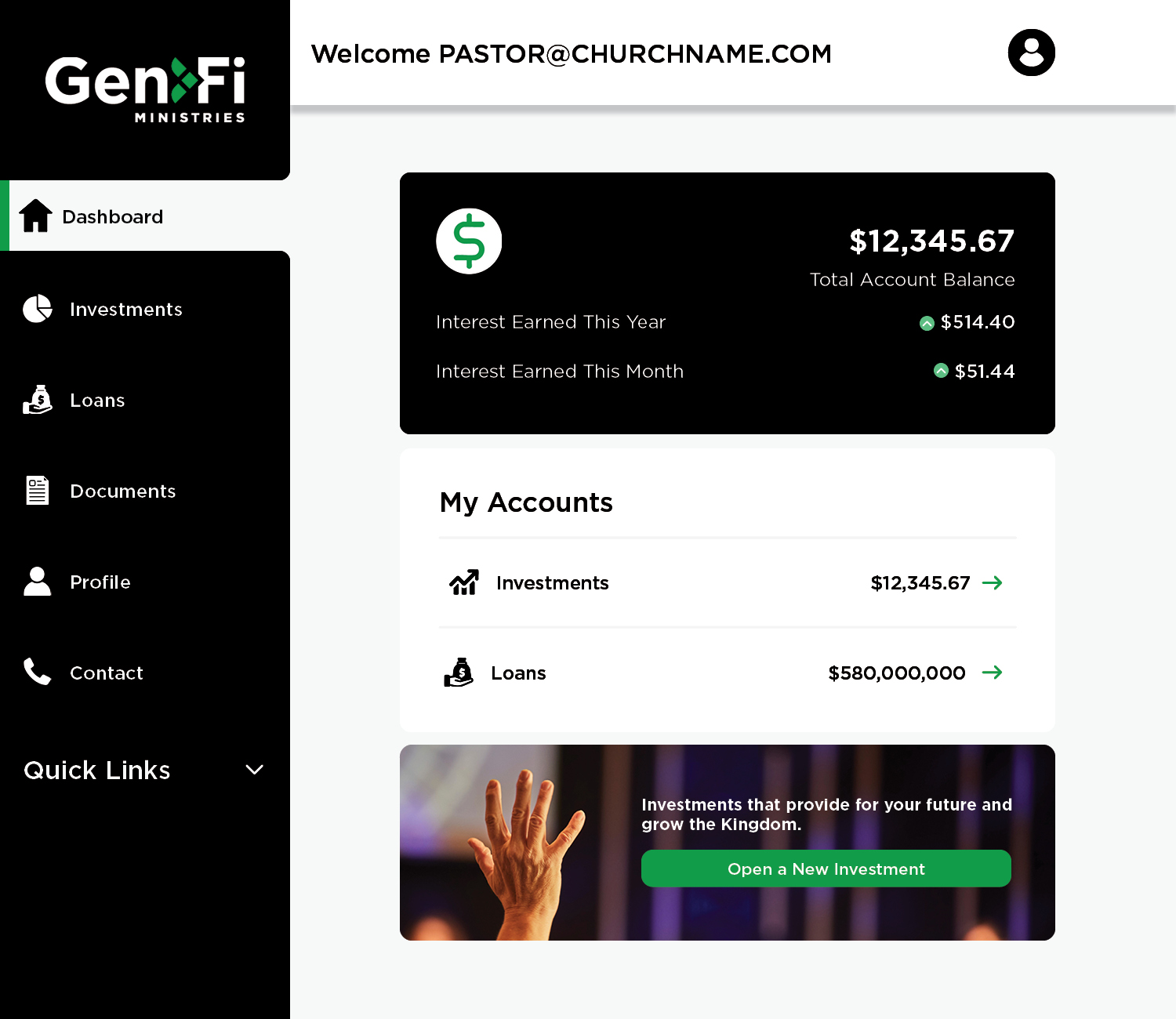
Customer Portal
Everything in one secure place. Manage your loans, investments, or retirement from the customer portal.
At GenFi Ministries, we collaborate with everyday investors to fund ministry growth.
Will you join us?
Celebrating 75 Years of Ministry
GenFi Ministries is built on 75 years of faithful service as Church Extension Plan. To honor that legacy, we’ve created a short documentary highlighting the milestones, stories, and people who shaped our journey. Watch the video below, then visit our 75-Year History page to explore more of the moments that made us—and the mission that still drives us.

Ministry Stories

Education

Forms

FAQs
Have more questions? Don’t hesitate to reach out!
GenFi Ministries lends money to Assemblies of God organizations only in the United States of America.
- info@genfi.com
- 800-821-1112
- PO Box 12629 Salem, OR 97309-0629
- 4070 27th Ct SE, Suite 210. Salem, OR 97302
